title: “Overview” sidebarTitle: “Overview” description: “Discover, deploy, and share preconfigured AI repos using the RunPod Hub.” The RunPod Hub is a centralized repository that enables users to discover, share, and deploy preconfigured AI repos optimized for RunPod’s Serverless infrastructure. It serves as a catalog of vetted, open-source repositories that can be deployed with minimal setup, creating a collaborative ecosystem for AI developers and users. Whether you’re a developer looking to share your work or a user seeking preconfigured solutions, the Hub makes discovering and deploying AI projects seamless and efficient.
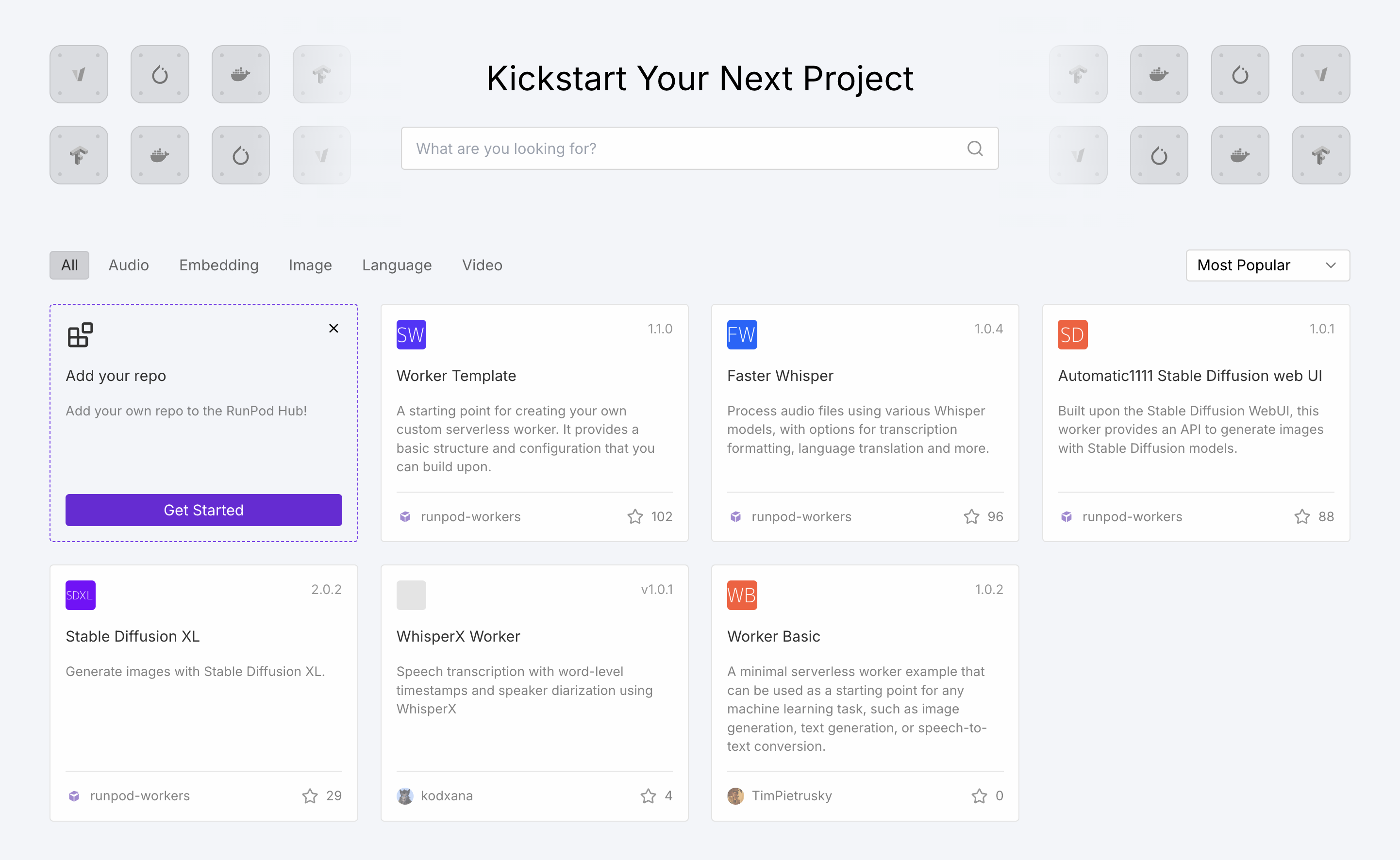
Why use the Hub?
The Hub simplifies the entire lifecycle of repo sharing and deployment, from initial submission through testing, discovery, and usage.For Runpod users
- Find production-ready AI solutions: Discover vetted, open-source repositories optimized for Runpod with minimal setup required. - Deploy in one click: Go from discovery to running services in minutes, not days. - Customize to your needs: Runpod Hub repos expose configurable parameters for fine-tuning without diving into code. - Save development time: Leverage community innovations instead of building from scratch.For Hub creators
- Showcase your work: Share your projects with the broader AI community. - Maintain control: Your GitHub repo remains the source of truth, while the Hub automatically detects new releases. - Streamline your workflow: Automated building and testing ensures your releases work as expected.How it works
The Hub operates through several key components working together: 1. Repository integration: The Hub connects with GitHub repositories, using GitHub releases (not commits) as the basis for versioning and updates. 2. GitHub authorization: Hub repo administration access is automatically managed via GitHub authorization. 3. Configuration system: Repositories use standardized configuration files (hub.json and tests.json) in a .runpod directory to define metadata, hardware requirements, and test procedures. See the publishing guide to learn more.
4. Automated build pipeline: When a repository is submitted or updated, the Hub automatically scans, builds, and tests it to ensure it works correctly on RunPod’s infrastructure.
5. Continuous release monitoring: The system regularly checks for new releases in registered repositories and rebuilds them when updates are detected.
6. Deployment interface: Users can browse repos, customize parameters, and deploy them to RunPod infrastructure with minimal configuration.
Getting started
Whether you’re a veteran developer who wants to share your work or a newcomer exploring AI models for the first time, the Runpod Hub makes getting started quick and straightforward.Deploy a repo from the Hub
You can deploy a repo from the Hub in seconds: 1. Navigate to the Hub page in the Runpod console. 2. Browse the collection and select a repo that matches your needs. 3. Review the repo details, including hardware requirements and available configuration options to ensure compatibility with your use case. 4. Click the Deploy button in the top-right of the repo page. You can also use the dropdown menu to deploy an older version. 5. Click Create Endpoint Within minutes you’ll have access to a new Serverless endpoint, ready for integration with your applications or experimentation.Publish your own repo
Sharing your work through the Hub starts with preparing your GitHub repository with a working Serverless endpoint implementation, comprised of a worker handler function andDockerfile.
Once your code is ready to share:
1. Add the required configuration files in a .runpod directory, following the instructions in the Hub publishing guide.
2. Create a GitHub release to establish a versioned snapshot.
3. Submit your repository to the Hub through the Runpod console, where it will undergo automated building and testing.
4. The Runpod team will review your repo. After approval, your repo will appear in the Hub.
To learn more, see the Hub publishing guide.

